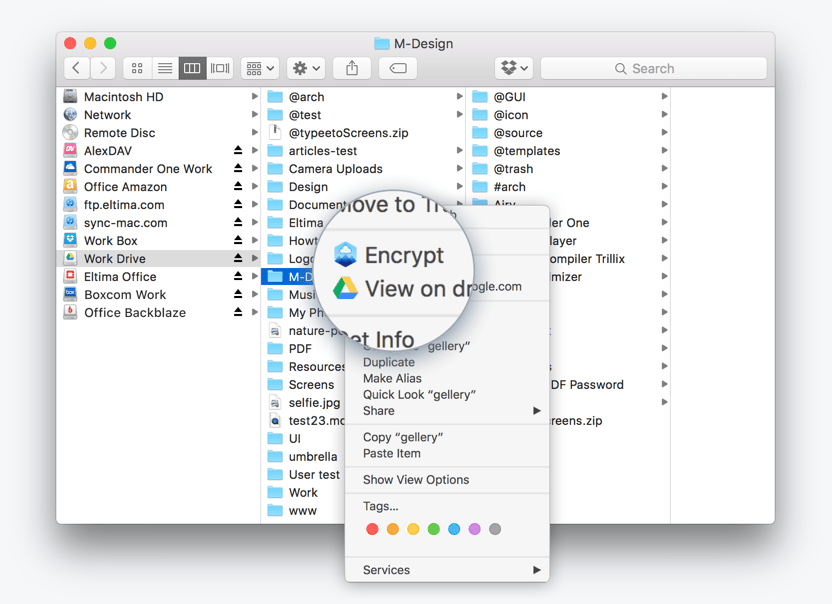The best macOS apps and utilities to manage and access your cloud storage.
Check out these Mac Menu Bar Cloud Apps:
Revisions for Dropbox
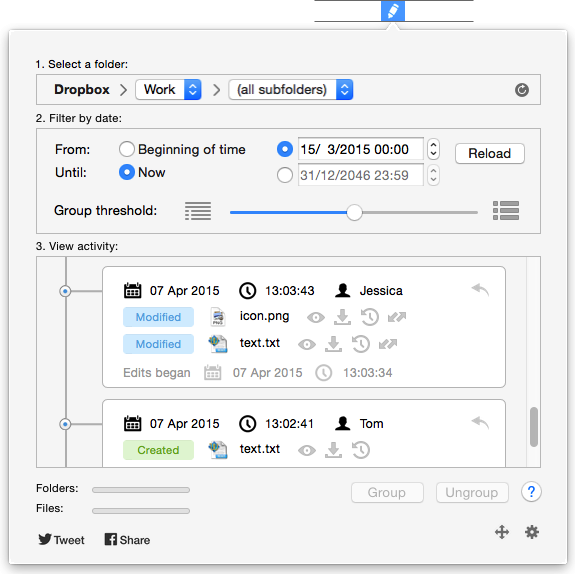
A Mac menubar app to view all your Dropbox activities. Revisions for Dropbox displays all your Dropbox edits and shows exactly what changes were made. The app also provides unlimited undo going back 30 days (or more).
CloudyTabs
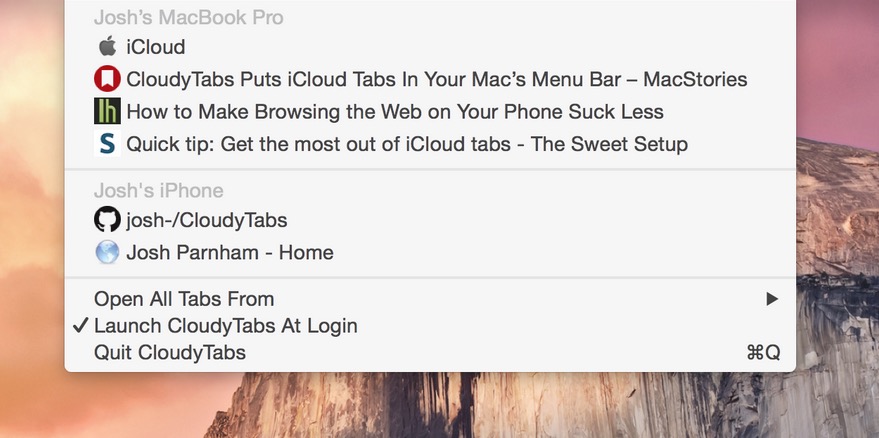
CloudyTabs is a simple menu bar application that lists your iCloud Tabs. Click on the cloud icon and all the iCloud Tabs open on your computer.
stss
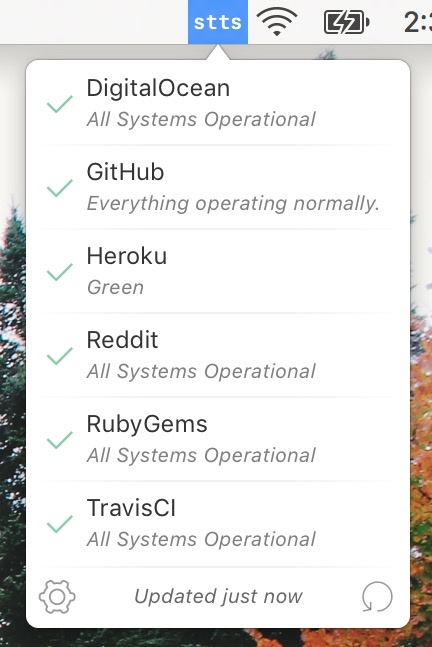
With stss, you can monitor the status of cloud services, right from your menu bar. You can also be notified when a service goes down or gets restored.
Droplr
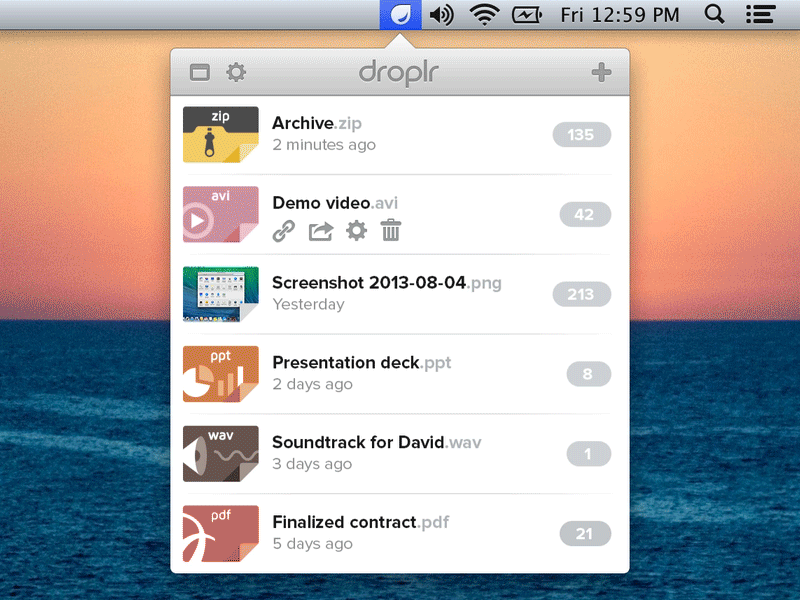
Drag and drop your files to the Droplr icon in the menubar. They will be uploaded to your Droplr storage. You will get the link to the files that you can share with your friends. Free users (4 GB Cloud Storage) can keep the files in the cloud storage for 24 hours.