EasyRes
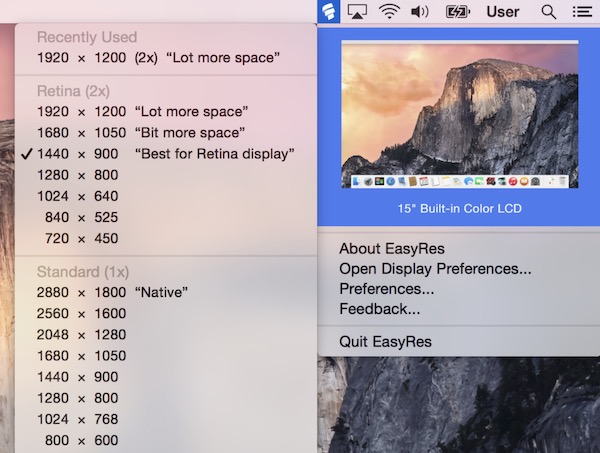
EasyRes is a quick resolution switcher with fully animated previews. You can select resolutions and refresh frequencies for any connected screen. It’s also possible to disable unwanted resolutions.
Switch to the fastest hosting platform with pay-as-you-go pricing, 24/7 expert support & more!
Switch display resolutions or adjust your screen brightness and colors (time-based) from the menu bar.
Check out these Mac Menu Bar Display Apps:
Switch display resolutions or adjust your screen brightness and colors (time-based) from the menu bar.
Check out these Mac Menu Bar Display Apps:
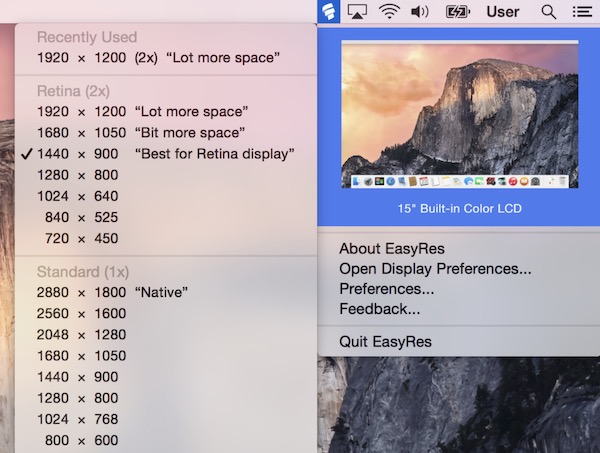
EasyRes is a quick resolution switcher with fully animated previews. You can select resolutions and refresh frequencies for any connected screen. It’s also possible to disable unwanted resolutions.
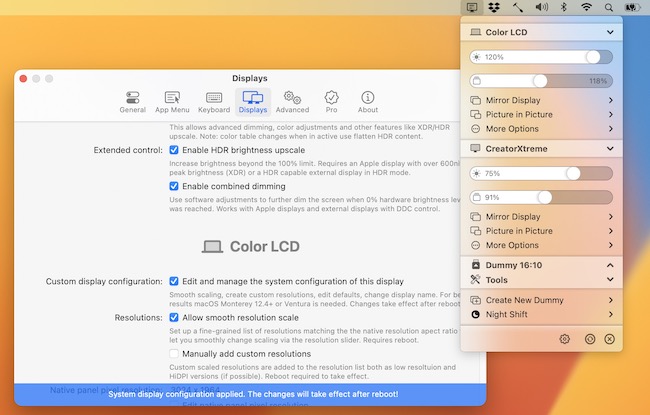
BetterDisplay let’s you convert your displays to fully scalable screens, and gives you a host of other features to manage your display’s settings easily from your menu bar.
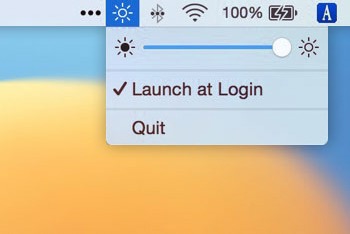
QuickShade allows you to quickly decrease or increase the level of brightness on your Mac. You can dim the screen below the standard minimum brightness.
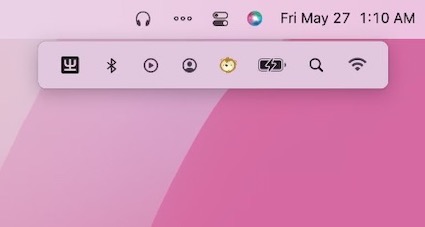
This menu bar app lets you hide and display icons when necessary. The enhanced mode offers you a separate menu bar under the original one.