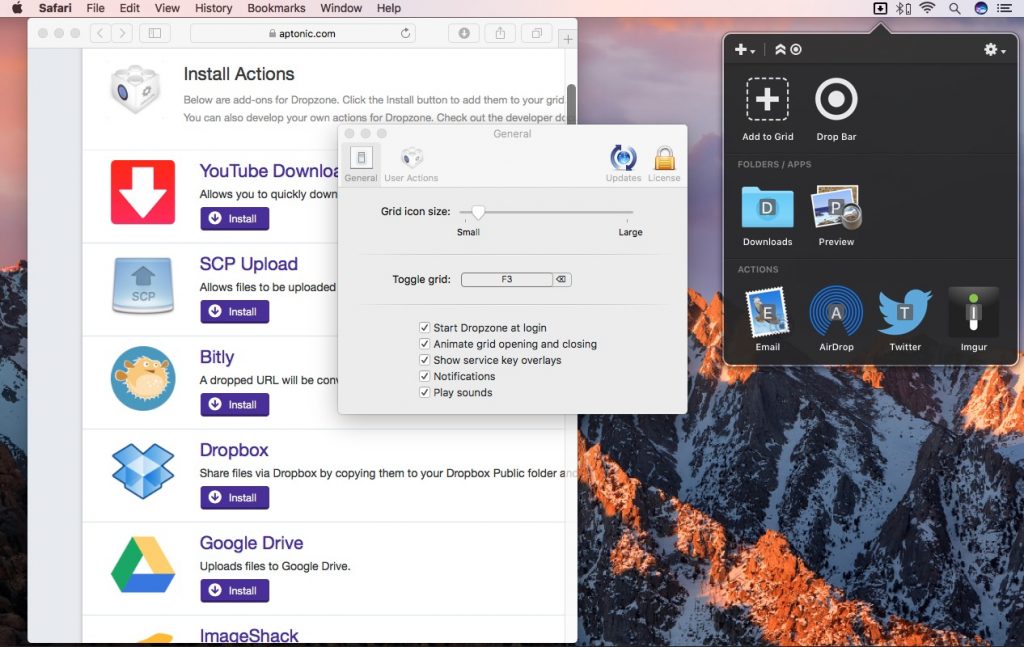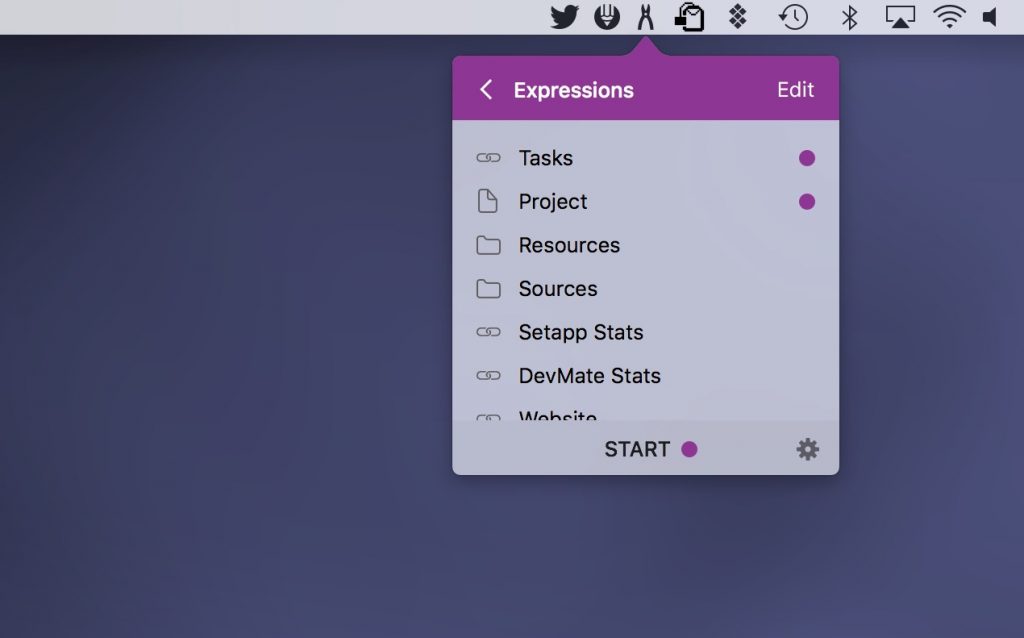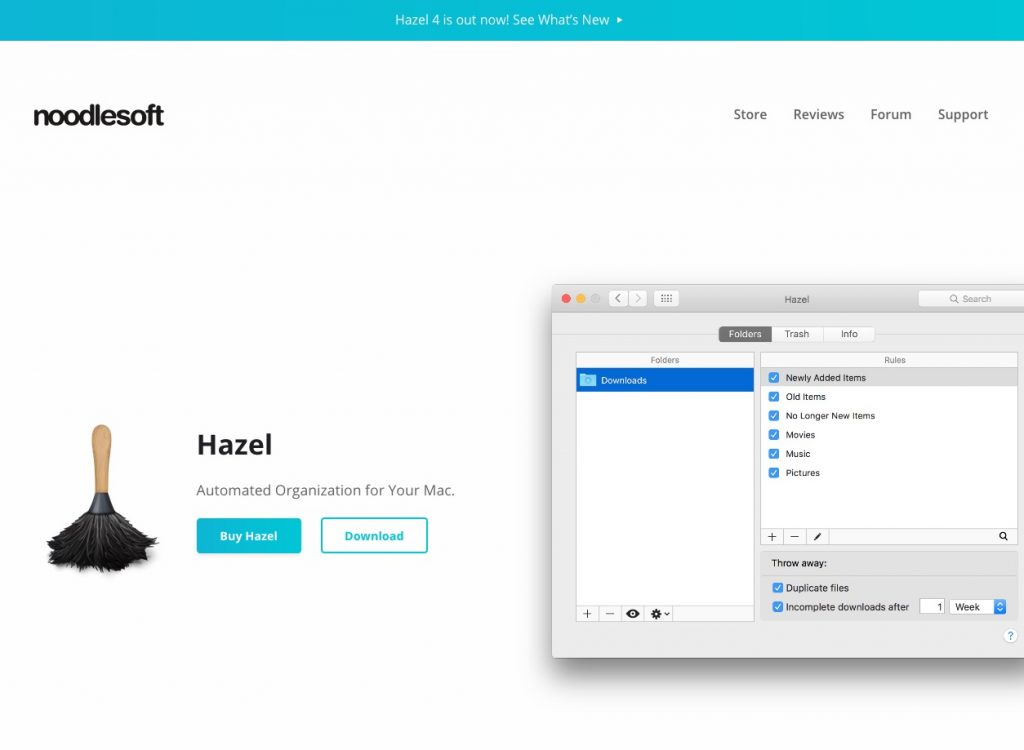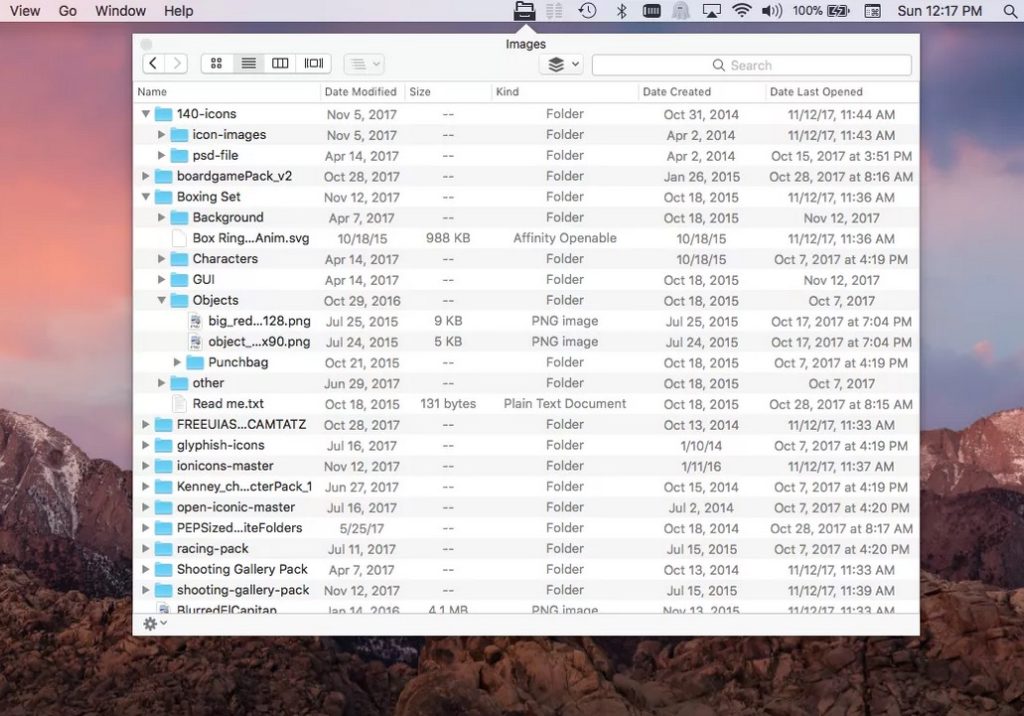Finder is the way to go for most people with a Mac. Heavy users need more horsepower. That’s when Finder replacement utilities come in handy, making your data shuffling a little snappier.
Check out these Mac Menu Bar Files & Folders Apps:
Collection:
Files & Folders
Collection:
Files & Folders
Dropzone
Collection:
Files & Folders
Workspaces
Collection:
Cleaning Apps | Files & Folders
Hazel
Collection:
Files & Folders