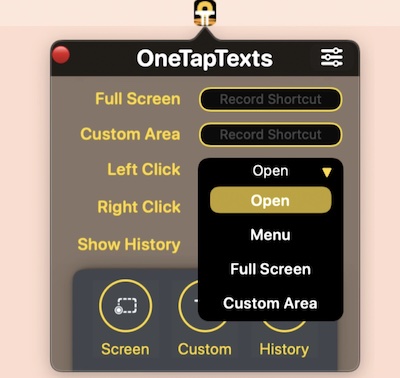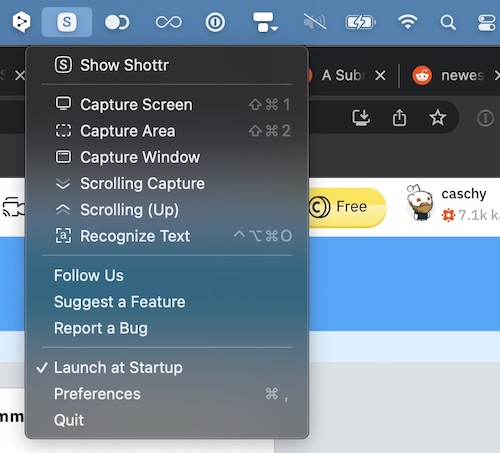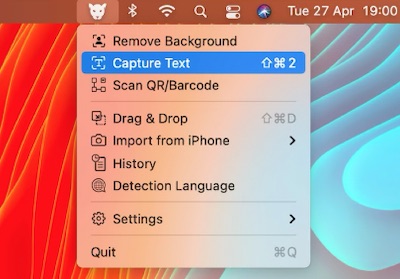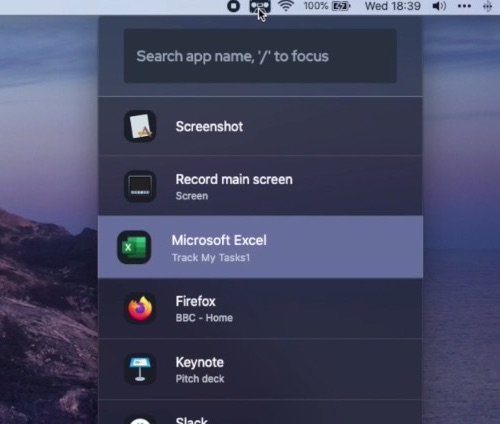Mac’s screenshot abilities are pretty solid, but they could always be better. Third-party screenshot applications offer a lot of extra features.
Check out these Mac Menu Bar Screen Capturing Apps:
Collection:
Screen Capturing Apps
Collection:
Screen Capturing Apps
Shottr
Collection:
Screen Capturing Apps | Writing Apps
LensOCR
Collection:
Screen Capturing Apps
Menu Snappr
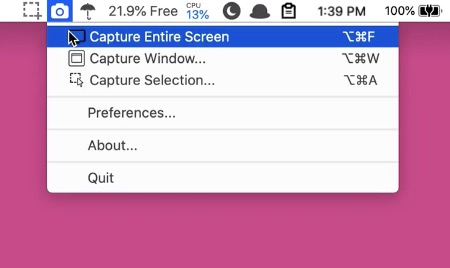
Menu Snappr is a screen capture utility that is closely modeled after such classic macOS apps like InstantShot.
Collection:
Screen Capturing Apps