CCMenu
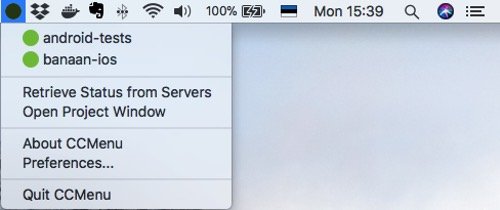
With CCMenu you can keep track of your repositories’ latest build status. It also sends notifications when a build status changes.
Become a sponsor of MacMenuBar and get your message in front of a passionate MacOS-focused audience!
Running a Mac should be a hassle-free experience. However, they’re not immune to issues and MacOS’ system monitor isn’t that great to just glance at your overall system health.
Check out these Mac Menu Bar System Tools Apps:
Running a Mac should be a hassle-free experience. However, they’re not immune to issues and MacOS’ system monitor isn’t that great to just glance at your overall system health.
Check out these Mac Menu Bar System Tools Apps:
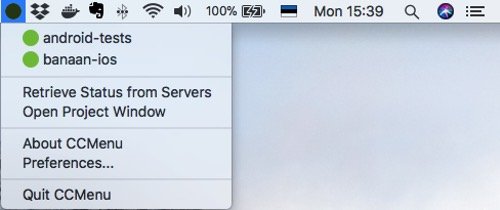
With CCMenu you can keep track of your repositories’ latest build status. It also sends notifications when a build status changes.
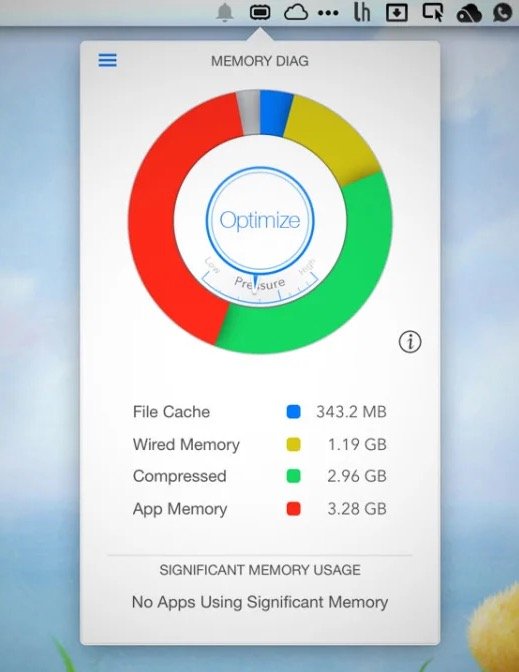
Memory Diag helps you to keep an eye on your systems memory. Quickly access detailed memory information and diagnosis with one click on your menu bar.
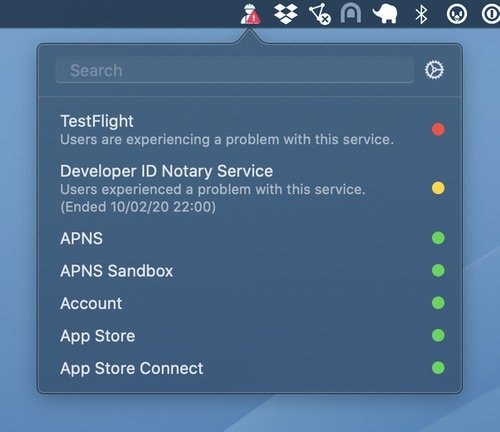
With StatusBuddy you can quickly check the status of Apple’s various online services, like iCloud, Apple Music, Apple TV+, and App Store Connect.
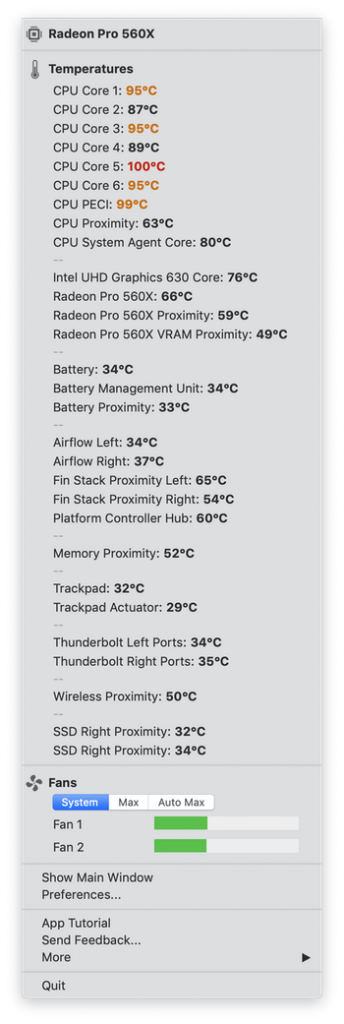
Quickly view CPU, GPU, logic board or hard drive temperatures, check battery health and the other hardware diagnostics. TG Pro supports all Macs from 2008 and newer.
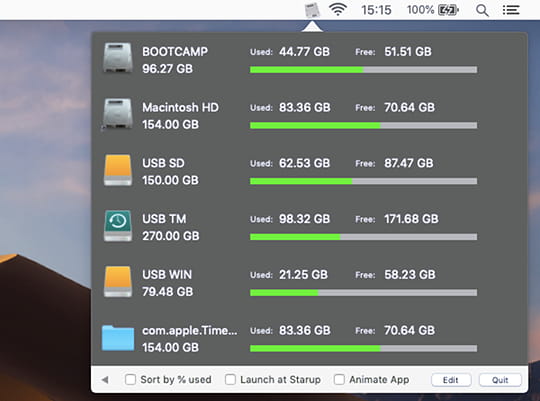
Disk Space Tab is a menu bar app that shows you all the available disk drive information. This includes hard drives, external drives, network drives, DVD’s, CD’s, memory cards, and USB flash drives.