WiFi Signal
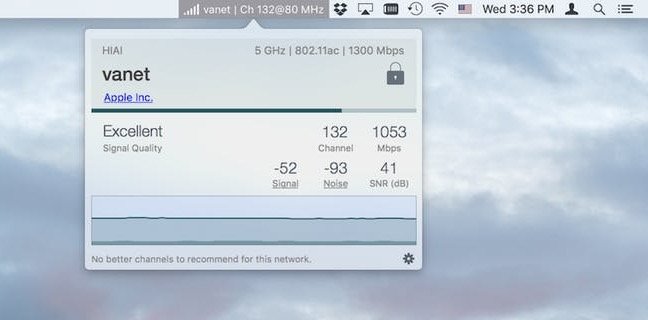
This menu bar app provides easy access to your Wi-Fi connection details, monitors the signal quality of your network, and can find and recommend alternative channels.
Switch to the fastest hosting platform with pay-as-you-go pricing, 24/7 expert support & more!
Running a Mac should be a hassle-free experience. However, they’re not immune to issues and MacOS’ system monitor isn’t that great to just glance at your overall system health.
Check out these Mac Menu Bar System Tools Apps:
Running a Mac should be a hassle-free experience. However, they’re not immune to issues and MacOS’ system monitor isn’t that great to just glance at your overall system health.
Check out these Mac Menu Bar System Tools Apps:
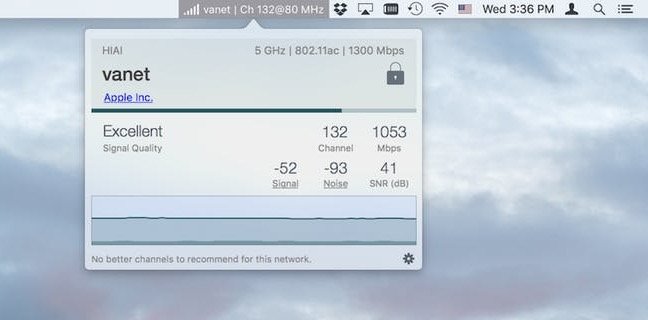
This menu bar app provides easy access to your Wi-Fi connection details, monitors the signal quality of your network, and can find and recommend alternative channels.
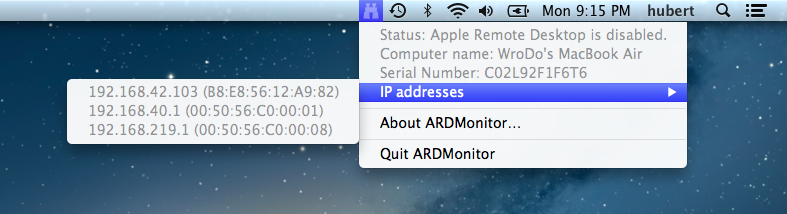
ARD Monitor shows the state of your Apple Remote Desktop (disabled, enabled, connected) – even if the Administrator asked for permission to monitor/control. You can also disconnect connected administrators. It displays your IP- and MAC-addresses, computer name and serial number.
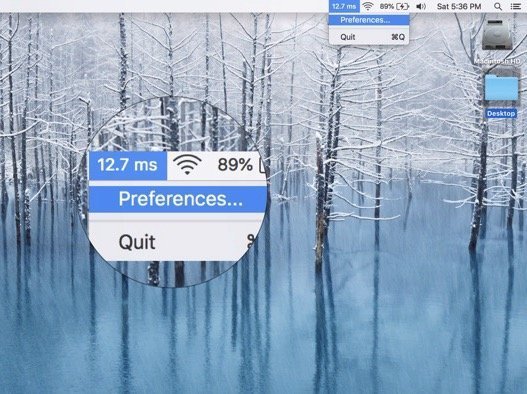
Check your internet connection quality directly in the menu bar. The ping updates in realtime.
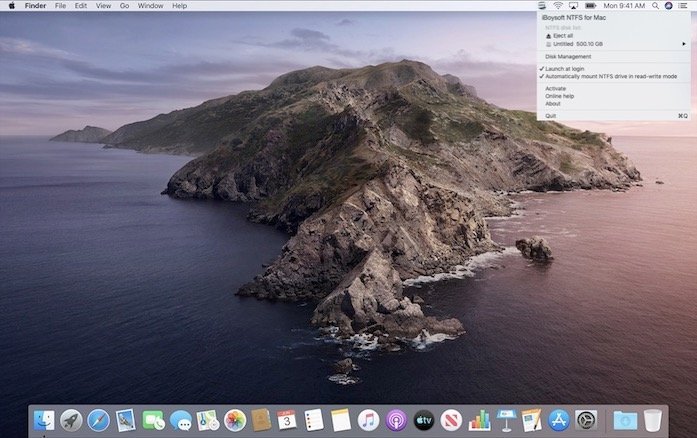
This menu bar app helps you to read and write to NTFS formatted drives on Macs and transfer files between Macs and PCs.
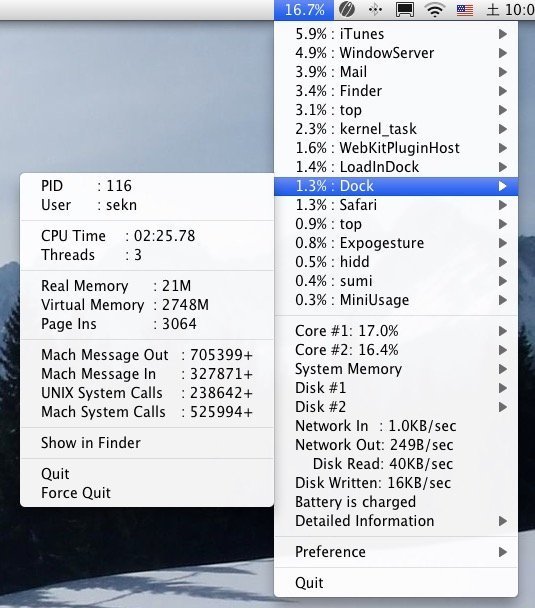
MiniUsage is a menu bar app that displays various data like CPU usage, amount of network flow, battery status and process names which uses much CPU time.