Weather Bar
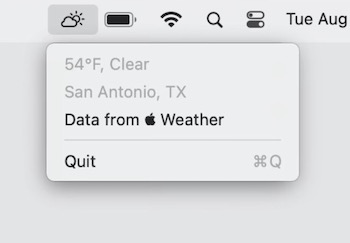
Weather Bar lets you easily check the current temperature and weather conditions. Plus, the app automatically reevaluates your current location and weather conditions every 10 minutes, to provide you with accurate data even on the go.
Become a sponsor of MacMenuBar and get your message in front of a passionate MacOS-focused audience!
Nobody wants to get caught in bad weather. So you probably open the notification area to check the weather widget. Well, that’s too much of a hassle. It’s much more convenient to have a glance at the actual condition in your menu bar.
Check out these Mac Menu Bar Weather Apps:
Nobody wants to get caught in bad weather. So you probably open the notification area to check the weather widget. Well, that’s too much of a hassle. It’s much more convenient to have a glance at the actual condition in your menu bar.
Check out these Mac Menu Bar Weather Apps:
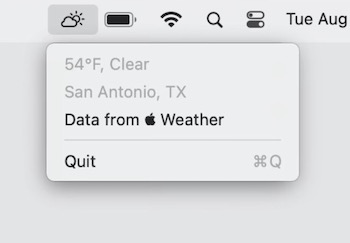
Weather Bar lets you easily check the current temperature and weather conditions. Plus, the app automatically reevaluates your current location and weather conditions every 10 minutes, to provide you with accurate data even on the go.
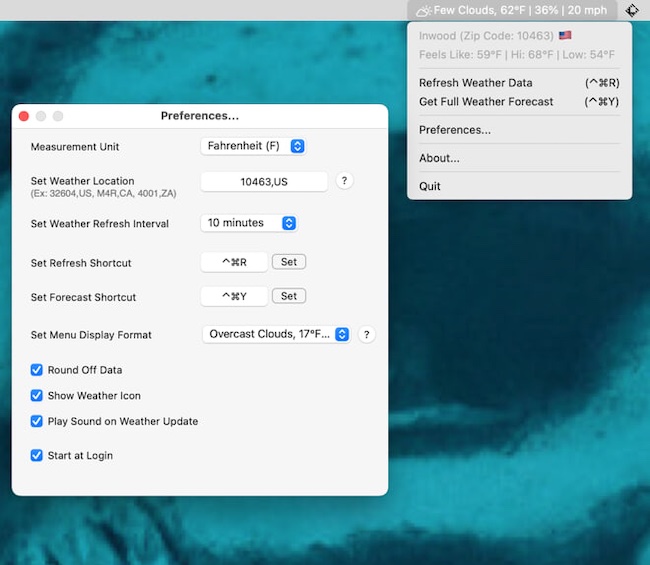
Qwik Weather displays the current weather conditions (e.g. clouds, snow, thunder, etc.), temperature, humidity, and wind speed for any of 200,000 geographical locations in your menu bar.
You can choose from any 14 different weather display combinations to better fit your preferences or display size.

See a summary of the weather in your menu bar, instead of only the temperature. Weather for your location or another location. Temperature, rainfall for 48 hours, UV, wind and humidity, weekly summary and more.
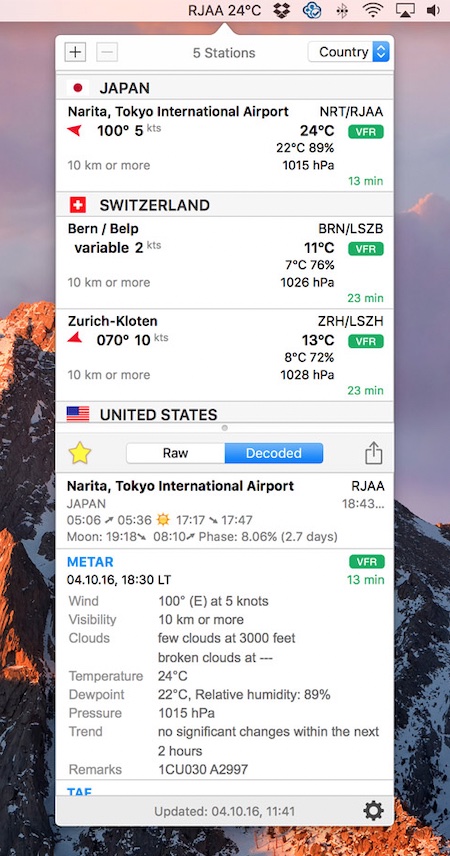
Quickly access your favorite airport weather. This menu bar app uses weather data from freely available sources like US NOAA.

This menu bar app shows the accurate weather (temperature, wind direction & speed, air pressure, UV, humidity and more) at a peek.