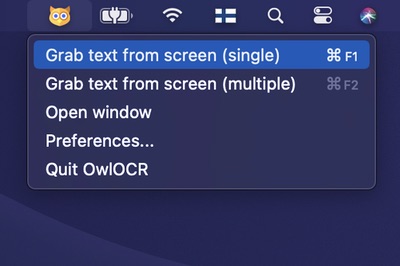Whether you’re writing an email or a blog post, you’ll need anapp to help you with everything from basic composition to more productivity.
Check out these Mac Menu Bar Writing Apps:
TypeIt4me
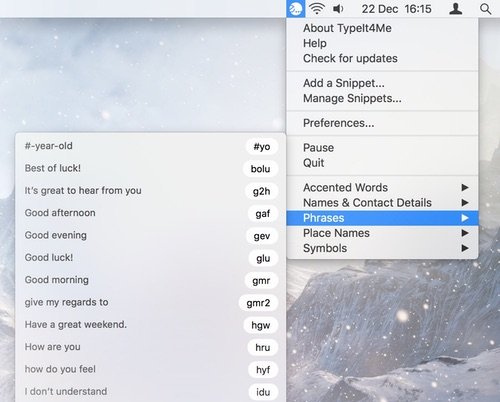
This menu bar app speeds up your typing by instantly replacing short abbreviations with longer snippets of text and / or pictures as you go along.
TextSniper
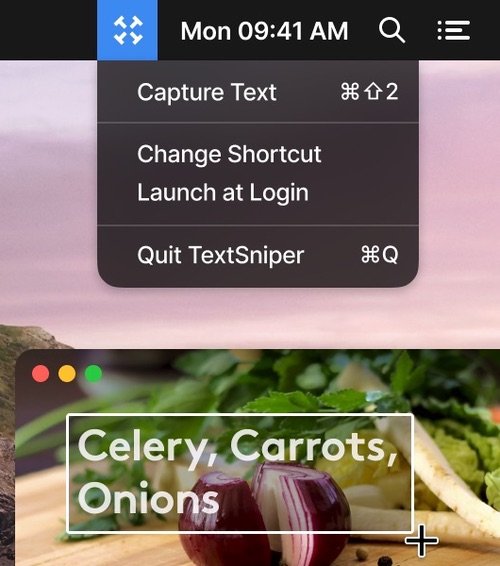
TextSniper allows you to quickly convert uncopiable or unselectable text from any content visible on your mac’s screen into editable text copied to your clipboard.
Use it to capture and recognize text from presentations, trainings, screencasts, images, pictures, webpages, video tutorials, photos, PDFs etc.
Spelling Alphabet
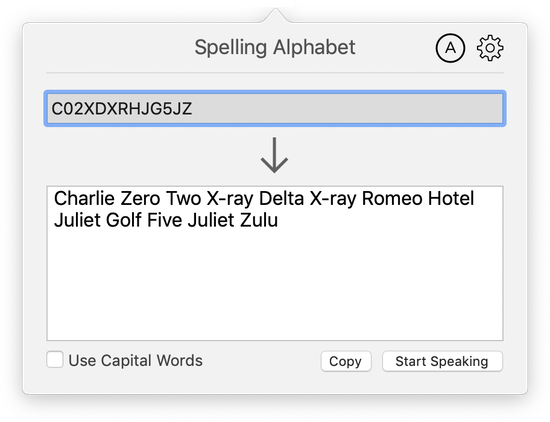
Eliminate mistakes reading letters and numbers by using clear, phonetic words from the NATO spelling alphabet. Spelling Alphabet runs in the background un-intrusively and is always available with just a click.
Deepl
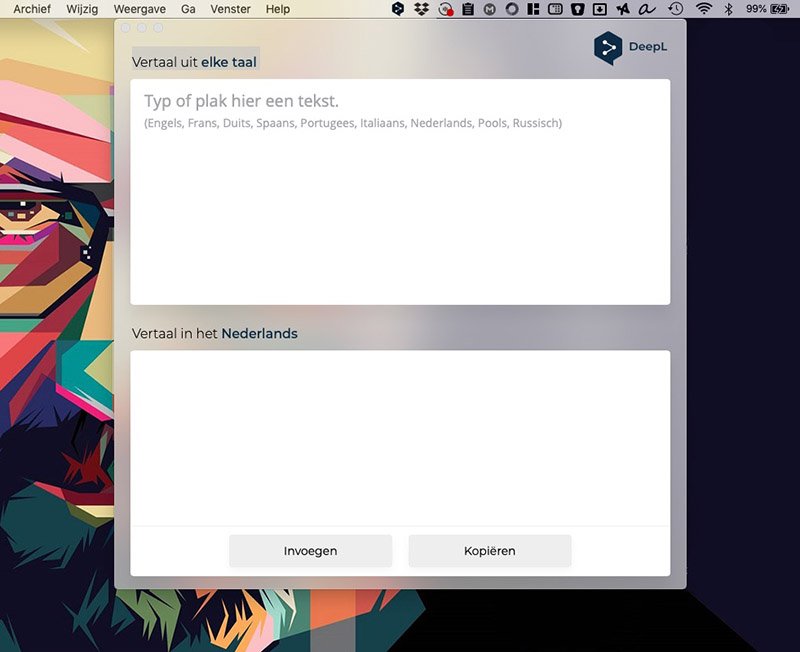
The free online translation service Deepl (way better than Google Tranlate) has its own menu bar app. It’s the fastest and easiest way to use DeepL.